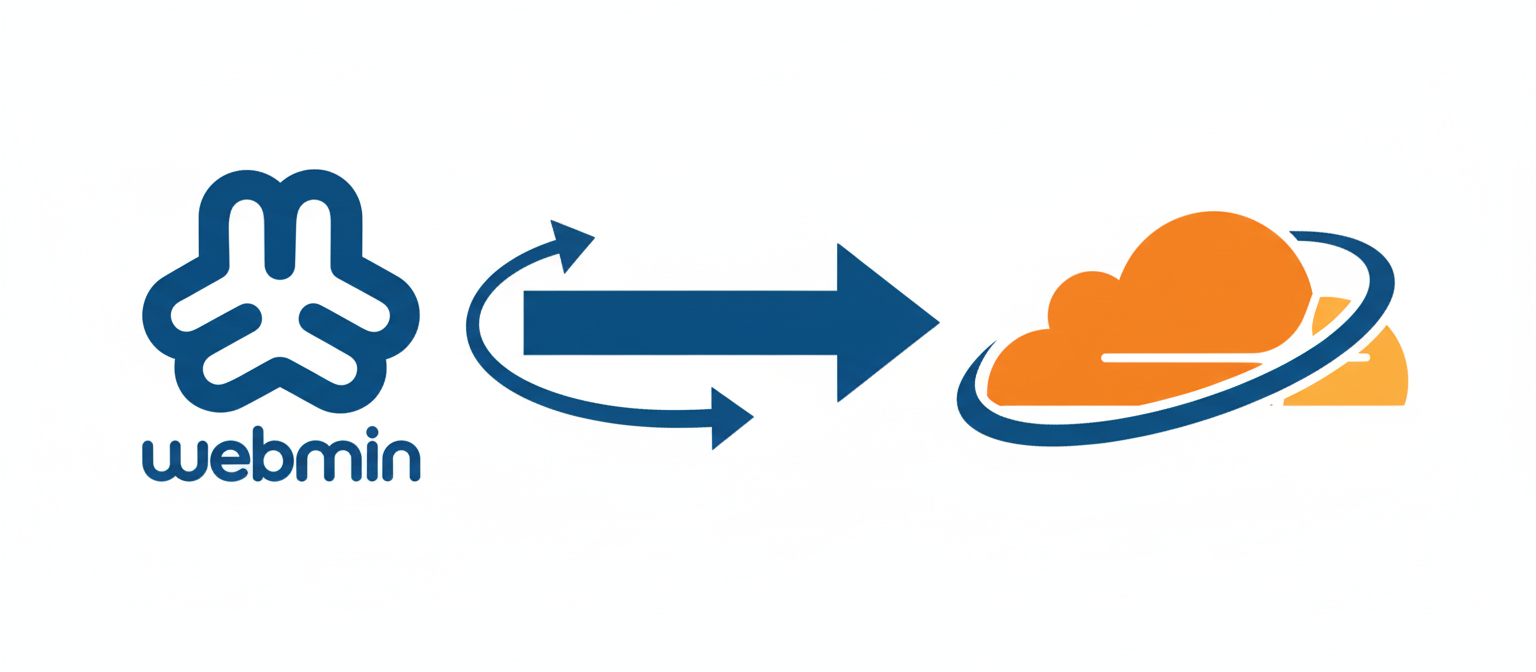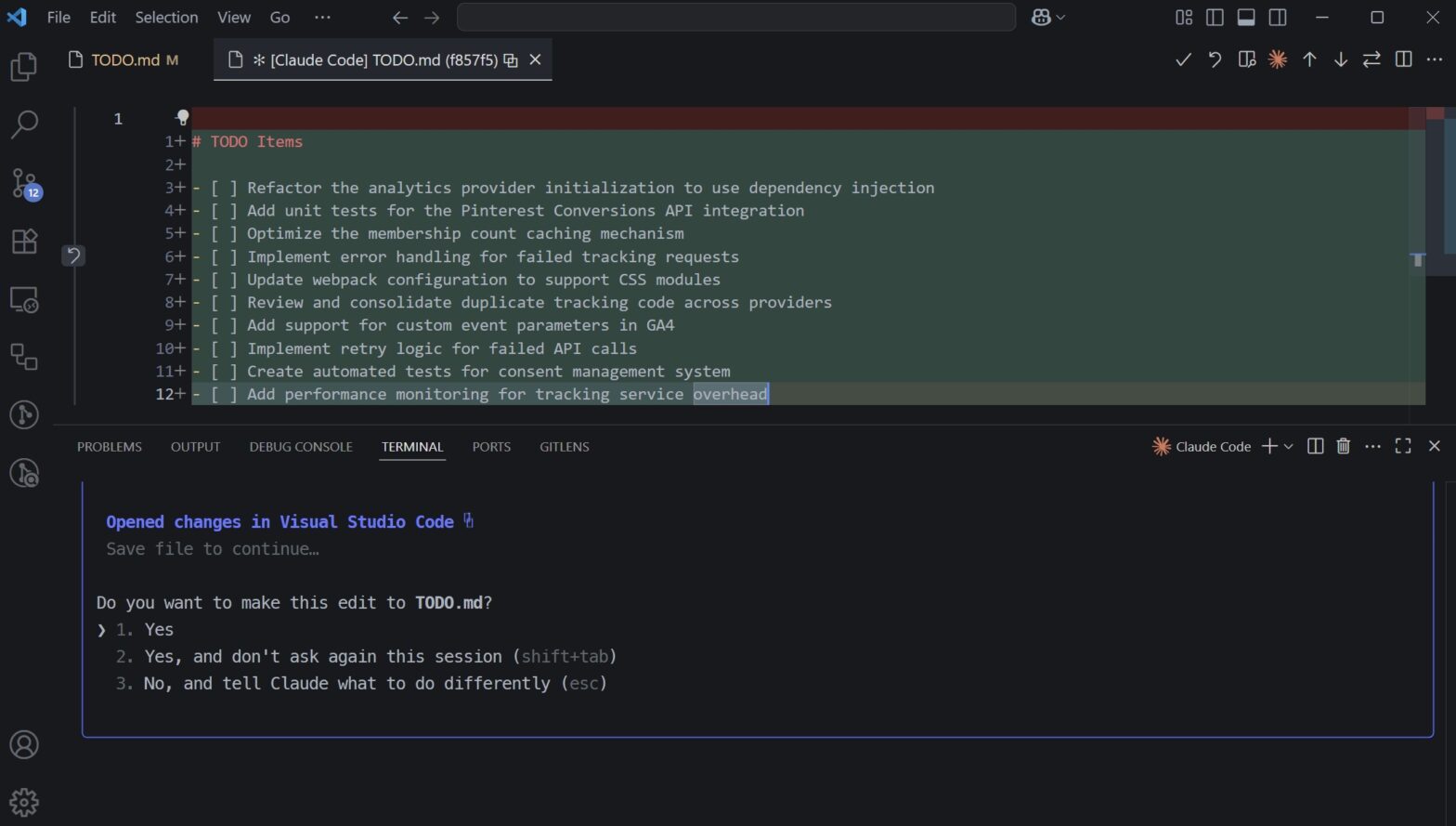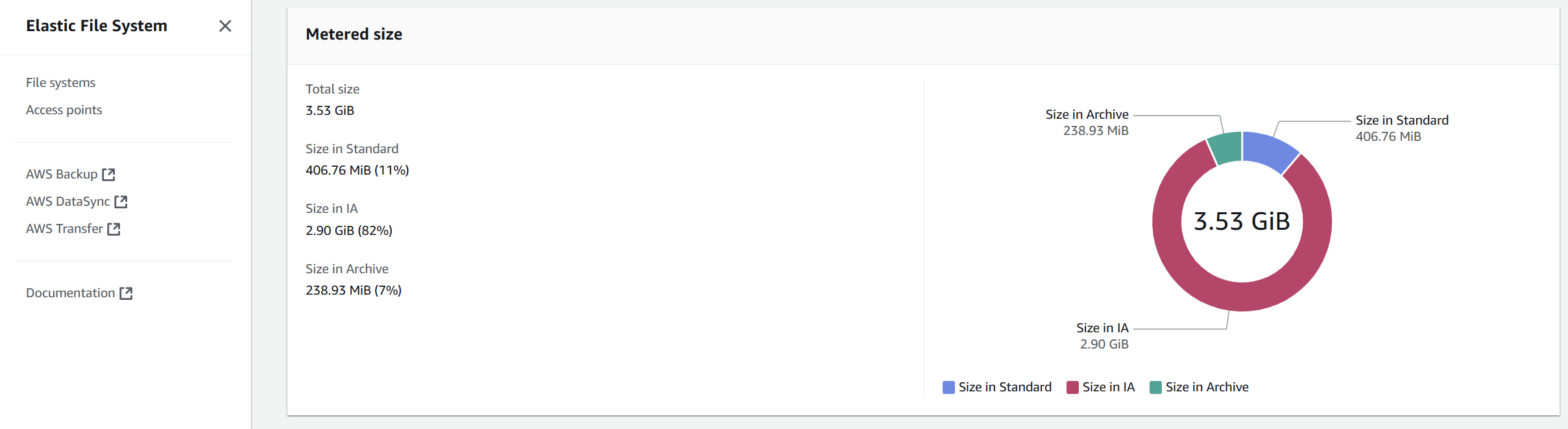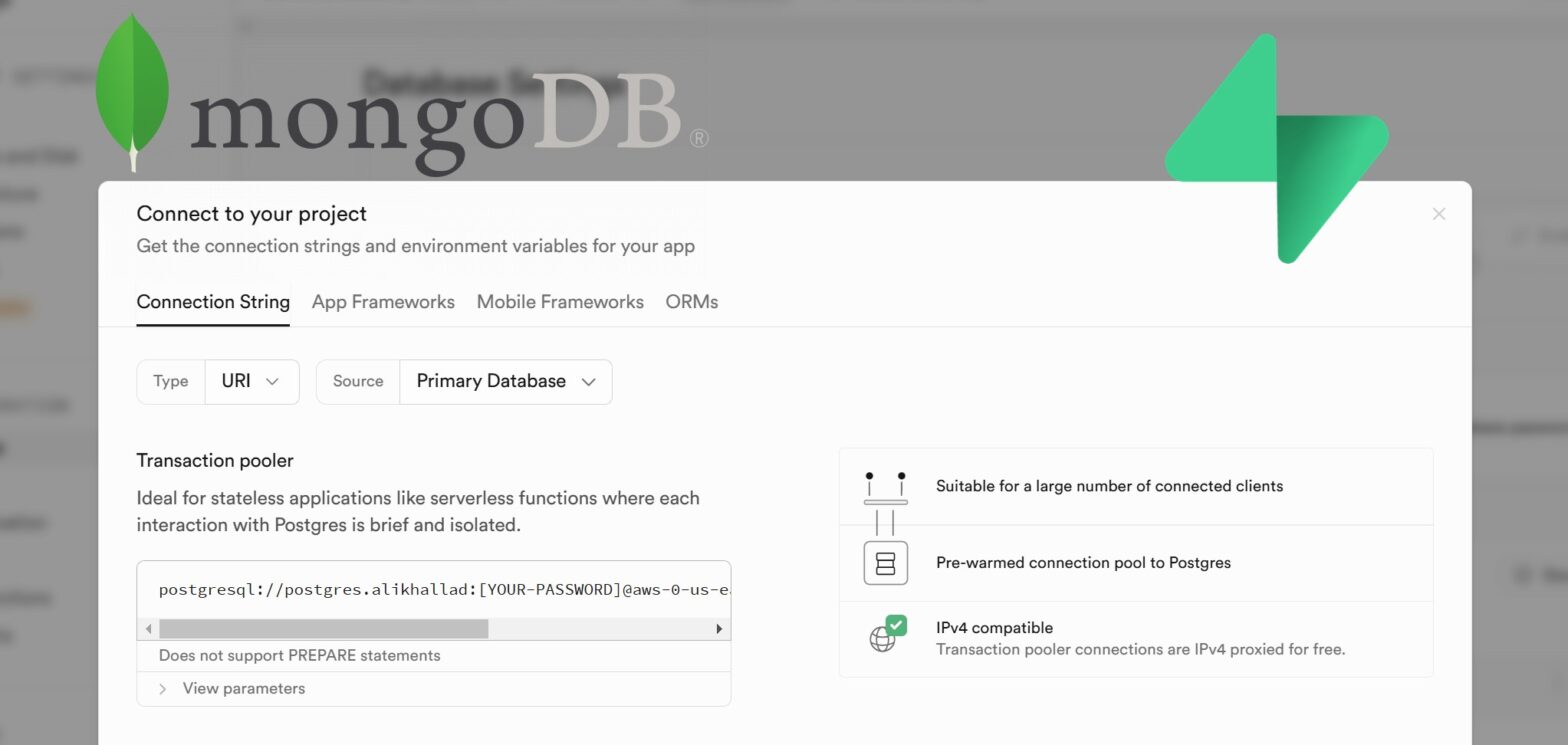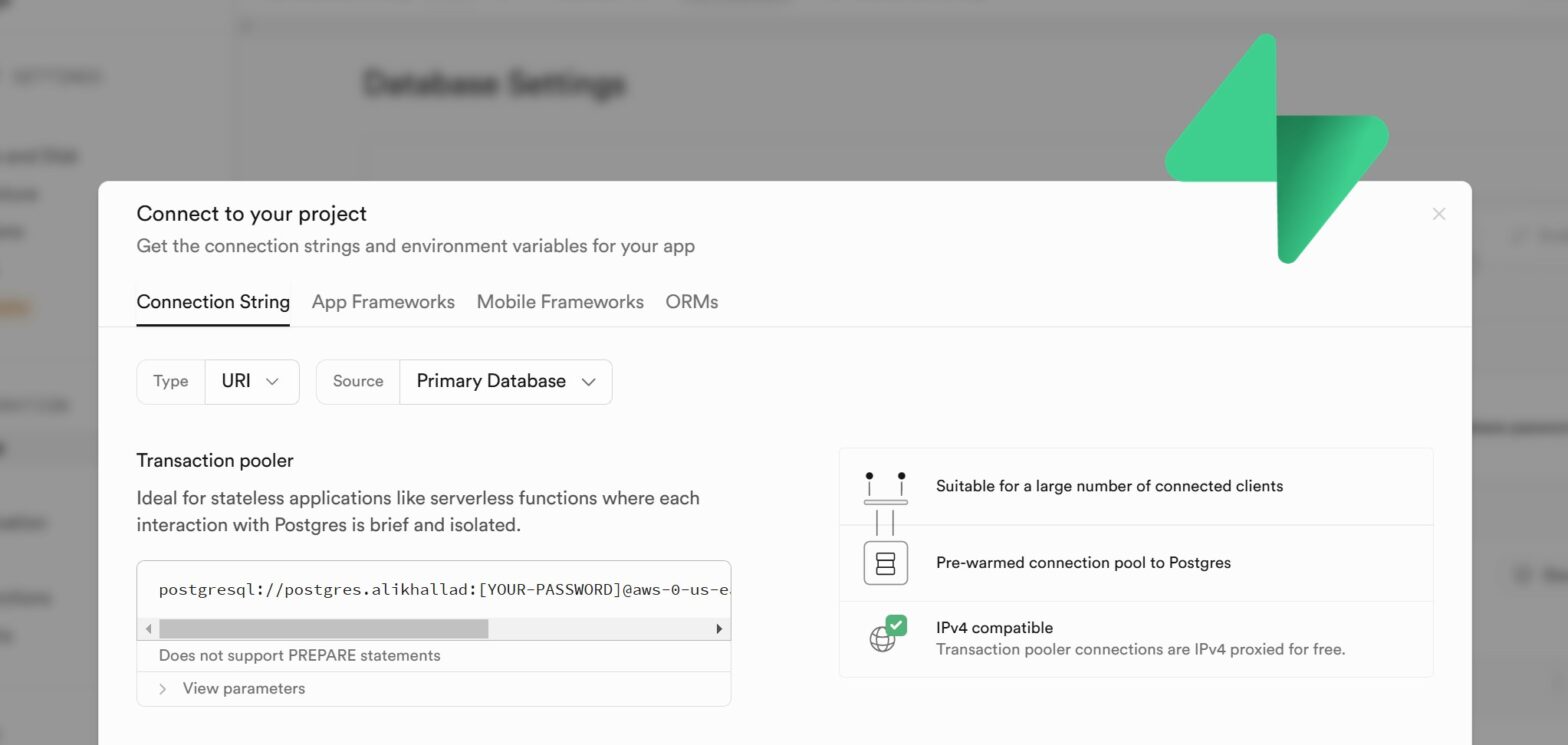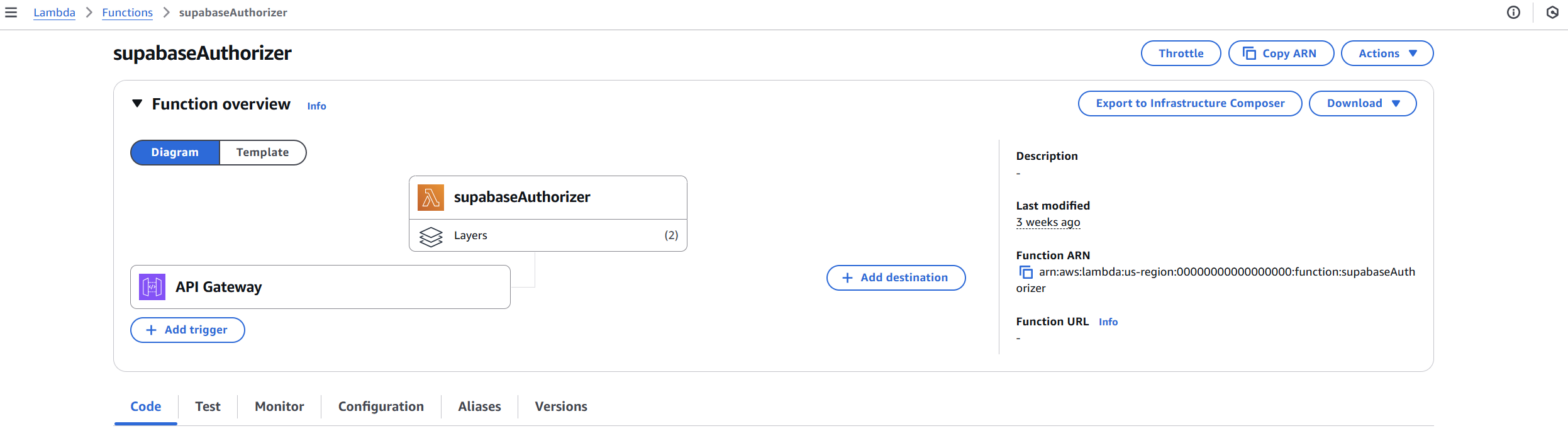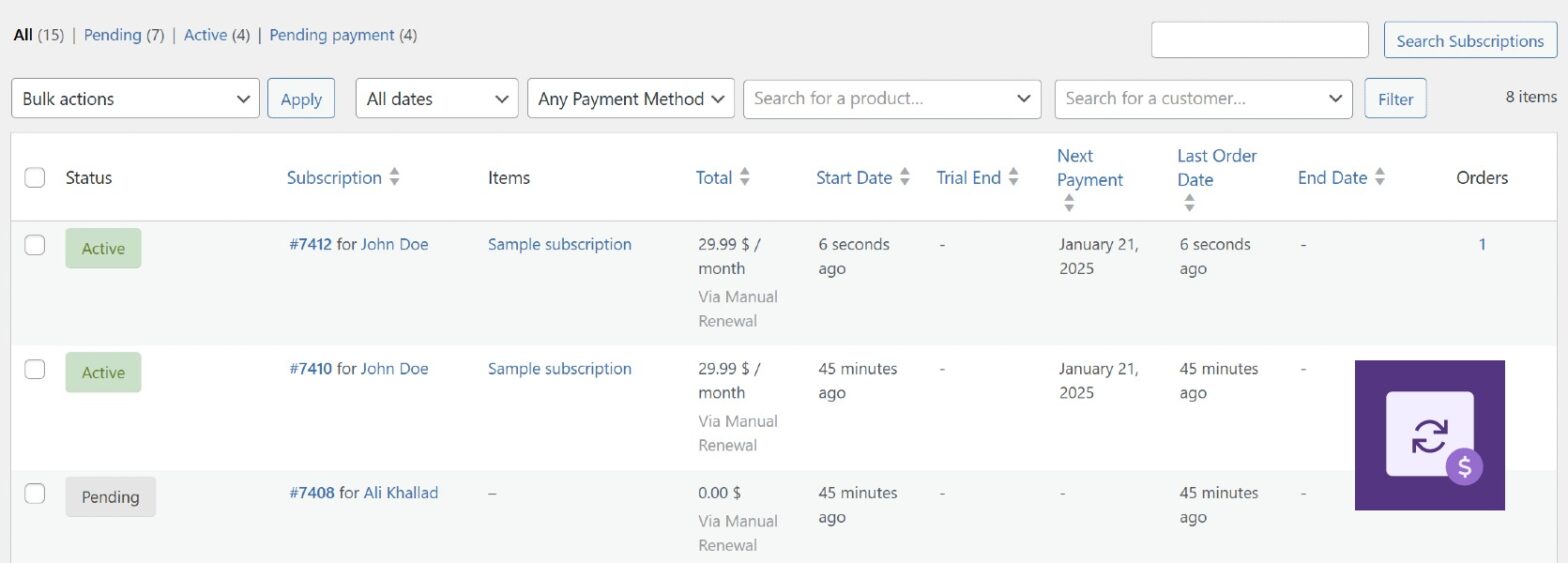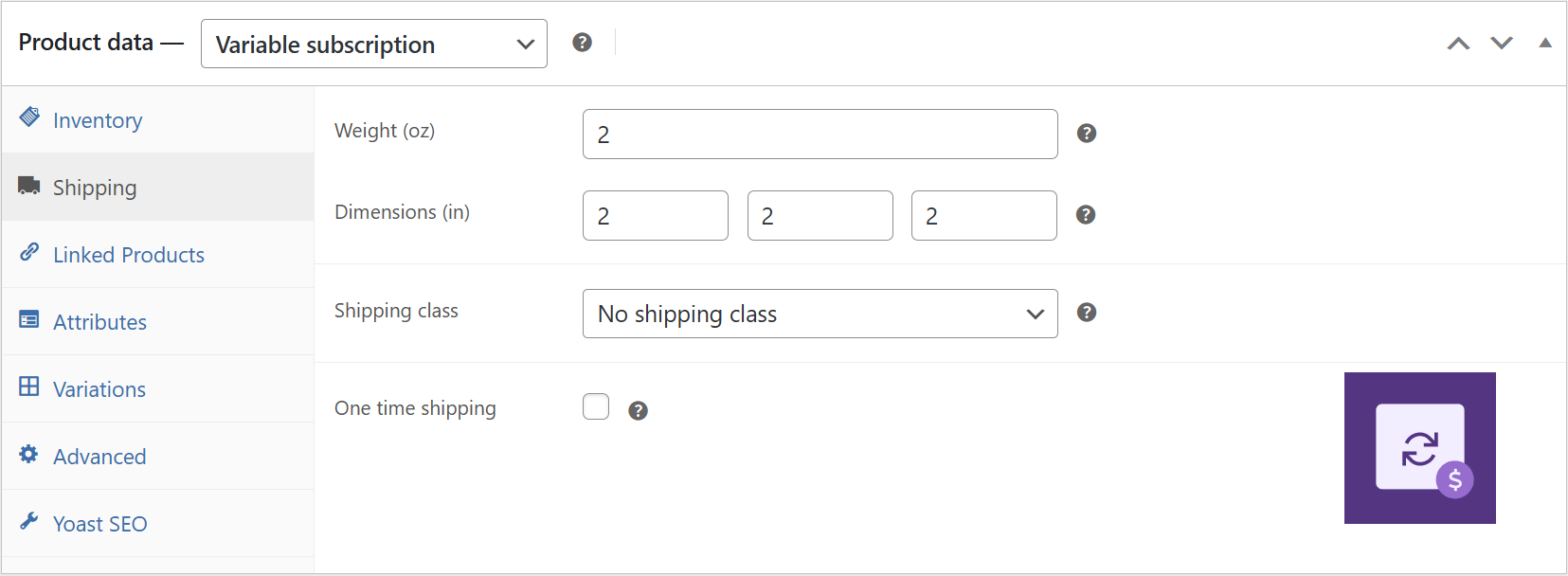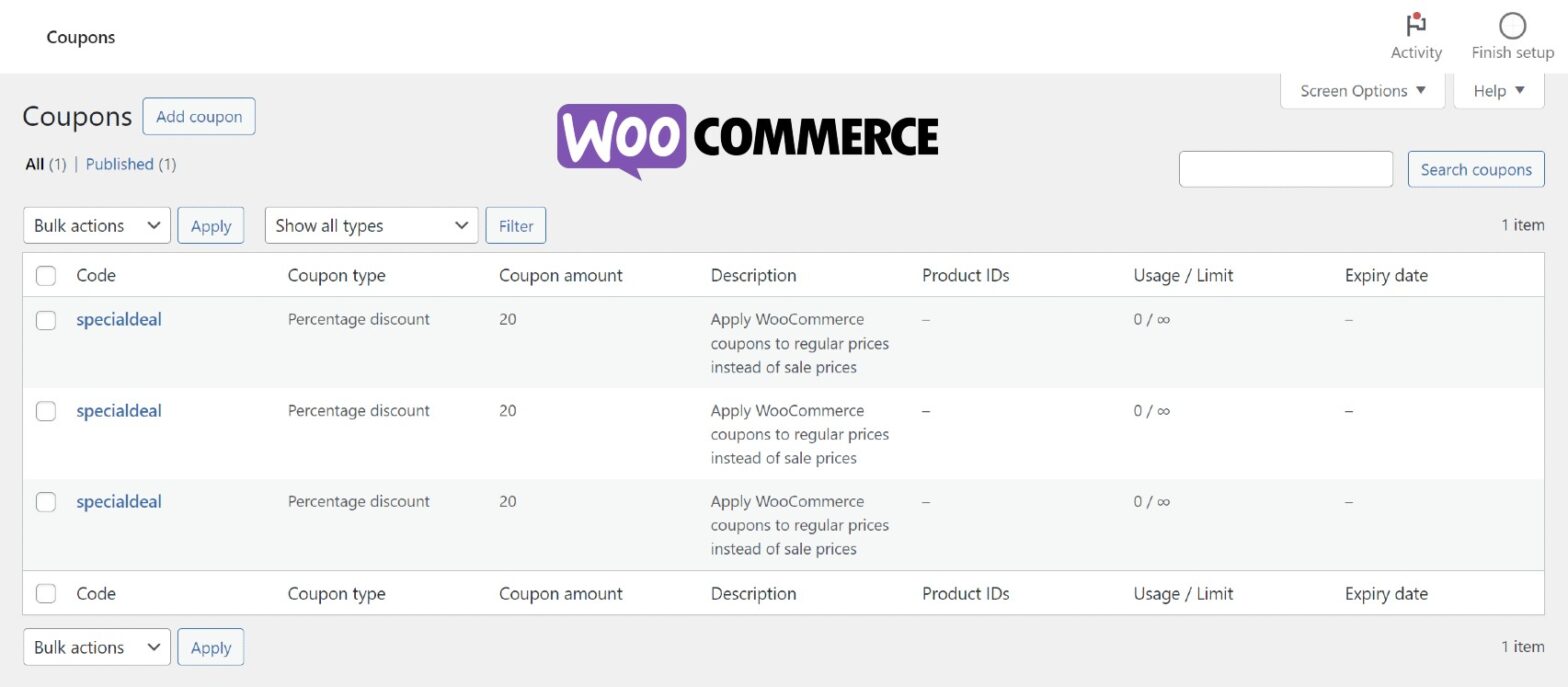Recently, I needed to integrate Cloudflare with a client’s Webmin/Virtualmin server. While the DNS migration seemed straightforward, the integration revealed several challenges with SSL certificates, port access, and subdomain redirects. After working through each issue, here’s the complete solution. Prerequisites Before starting, you’ll need: Exporting DNS from Webmin First, export your DNS configuration in BIND… Continue reading How to Configure Webmin Behind Cloudflare Proxy
Your Missing Guide to Claude Code on Windows & VS Code
Last week, I decided to switch from Cursor to Claude Code after hitting some frustrating rate limits. I’ve been using Claude Code on WSL for a while, but with the recent native Windows support that just dropped, I figured it was time to try setting it up directly on Windows with the VS Code extension.… Continue reading Your Missing Guide to Claude Code on Windows & VS Code
How to Migrate from Amazon EFS to EBS on EC2
Recently, I was working with a client who was experiencing unusually high AWS bills, particularly from EFS metadata IO operations. After investigating, I found that their WordPress site’s files were mounted on EFS, which turned out to be the root cause of their cost issues. If you’re wondering why EFS and WordPress don’t play well… Continue reading How to Migrate from Amazon EFS to EBS on EC2
How to Migrate Data from MongoDB to Supabase
Recently, I found myself in a situation where I needed to migrate data from MongoDB to Supabase (PostgreSQL). Initially, MongoDB was the quickest way to get up and running on a single VPS, it was simple, flexible, and did the job. However, as our project grew and we moved more processes to AWS, it became… Continue reading How to Migrate Data from MongoDB to Supabase
How to Create External Backup of Your Self-Hosted MongoDB Database
Creating external backups of your MongoDB database is essential for data safety. This tutorial demonstrates the process of backing up a self-hosted MongoDB database. The same backup commands will work with any MongoDB instance (including MongoDB Atlas) once you have the connection URL. The only difference is in how you get the connection URL, for… Continue reading How to Create External Backup of Your Self-Hosted MongoDB Database
How to Create External Backup of Your Supabase-Hosted PostgreSQL Database
While Supabase provides automated daily backups for paid projects, having your own external backups is important, especially if you are on the free plan. This tutorial will guide you through creating manual external backups of your Supabase-hosted PostgreSQL database to your local machine. Prerequisites Check Before we begin, let’s verify if you have PostgreSQL client… Continue reading How to Create External Backup of Your Supabase-Hosted PostgreSQL Database
Integrate Supabase Auth with AWS API Gateway using Lambda Authorizer (React Implementation)
While working on one of my recent projects, I needed to connect a React application with several AWS Lambda functions through AWS API Gateway. The goal was to offload compute-intensive tasks that only authenticated users should access. Since I was using Supabase for authentication, I had to find a way to validate Supabase sessions on… Continue reading Integrate Supabase Auth with AWS API Gateway using Lambda Authorizer (React Implementation)
How to Programmatically Create WooCommerce Subscriptions with Payment Methods
During a recent project, I had to programmatically create WooCommerce subscriptions and link them to existing customer payment methods. I learned a lot through the process, and I thought I would share my findings in this comprehensive tutorial. Whether you’re migrating subscriptions from another platform, or building a custom subscription creation process, this guide will… Continue reading How to Programmatically Create WooCommerce Subscriptions with Payment Methods
How to Convert Regular WooCommerce Products to Subscription Products Programmatically
Converting regular WooCommerce products to subscription products can be tricky. Recently, I needed to convert a bunch of products in bulk and ran into some interesting challenges that I’ll share with you along with the solution. Without further ado, let’s see how we can properly convert both simple and variable products to their subscription counterparts.… Continue reading How to Convert Regular WooCommerce Products to Subscription Products Programmatically
Apply WooCommerce coupons to regular prices instead of sale prices
Ever needed to apply WooCommerce coupons to regular prices instead of sale prices? Maybe you want to run a special promotion that should override existing sales, or you need to ensure your percentage-based coupons are calculated from the original product price. Here’s a simple solution that lets you do just that. In my case, I… Continue reading Apply WooCommerce coupons to regular prices instead of sale prices